Posts Tagged helpful
Thank you.
Honestly, I don’t think you should worry so much about sizes, you should work with settings you are comfortable with. I usually work with big sizes because it makes it easier to draw details. Also because you cant resize an image to become bigger, well you can make it bigger…but you lose quality when you do so. So to draw at a big size and resize it to become smaller is more convenient than drawing small and trying to make it bigger.
As for the brush size, it should depend on what size you are working on to begin with. The more you draw, the more you will start to understand that brushsizes needs to vary depending on how big you are drawing things, what style you do and what size something is in comparison to something else.
And yes, I do use Photoshop, but when I draw and color, I usually just use Painttool Sai. It is awesome for that, but lacks photoshops ability to create filters and special brushes. That’s the odd thing about these programs, there are many which are good and can do a lot, but each program seem to miss something that another program do have, so you often would need more than one program. Not that good art can’t be made in only one program, you easily can, but it is helpful to have a second one.
I agree with the details it. I ask because I made the mistake of making images too small; so if you zoomed in even a little beyond 100%, the lines would get blurry to soon. As for brushes, I hear a lot about SAI but don’t have it. How do I get it?
Thanks for the info anyway!
Thank you.
Honestly, I don’t think you should worry so much about sizes, you should work with settings you are comfortable with. I usually work with big sizes because it makes it easier to draw details. Also because you cant resize an image to become bigger, well you can make it bigger…but you lose quality when you do so. So to draw at a big size and resize it to become smaller is more convenient than drawing small and trying to make it bigger.
As for the brush size, it should depend on what size you are working on to begin with. The more you draw, the more you will start to understand that brushsizes needs to vary depending on how big you are drawing things, what style you do and what size something is in comparison to something else.
And yes, I do use Photoshop, but when I draw and color, I usually just use Painttool Sai. It is awesome for that, but lacks photoshops ability to create filters and special brushes. That’s the odd thing about these programs, there are many which are good and can do a lot, but each program seem to miss something that another program do have, so you often would need more than one program. Not that good art can’t be made in only one program, you easily can, but it is helpful to have a second one.
I agree with the details it. I ask because I made the mistake of making images too small; so if you zoomed in even a little beyond 100%, the lines would get blurry to soon. As for brushes, I hear a lot about SAI but don’t have it. How do I get it?
Thanks for the info anyway!

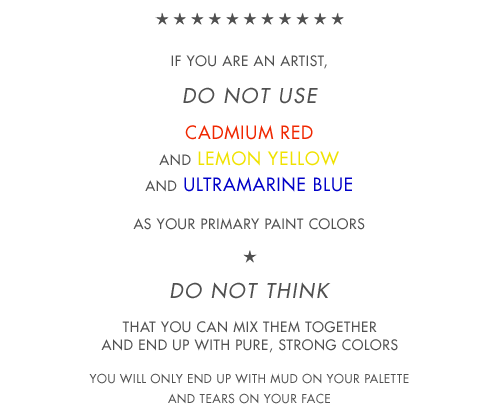

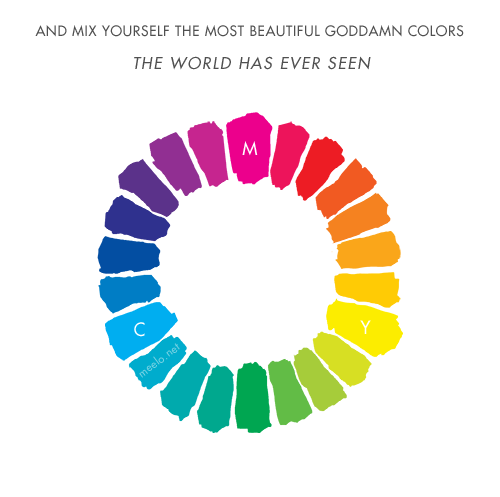
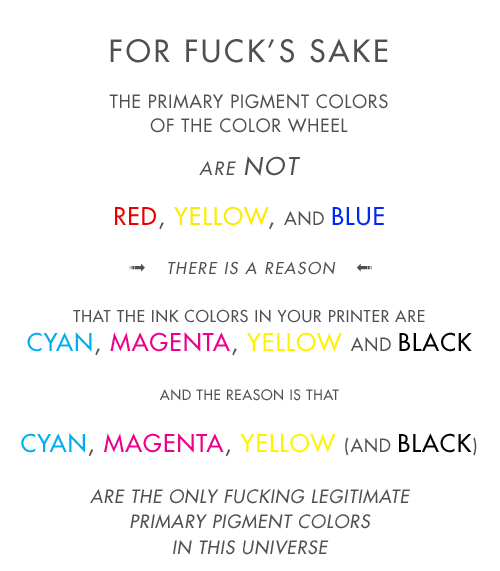
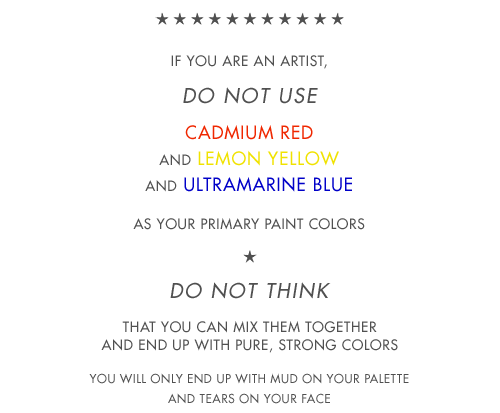
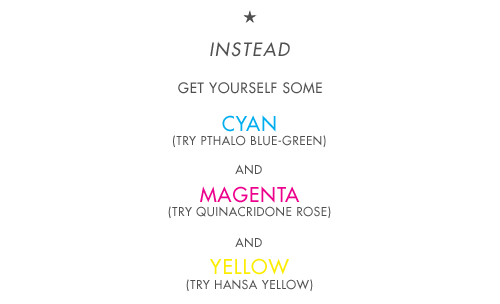

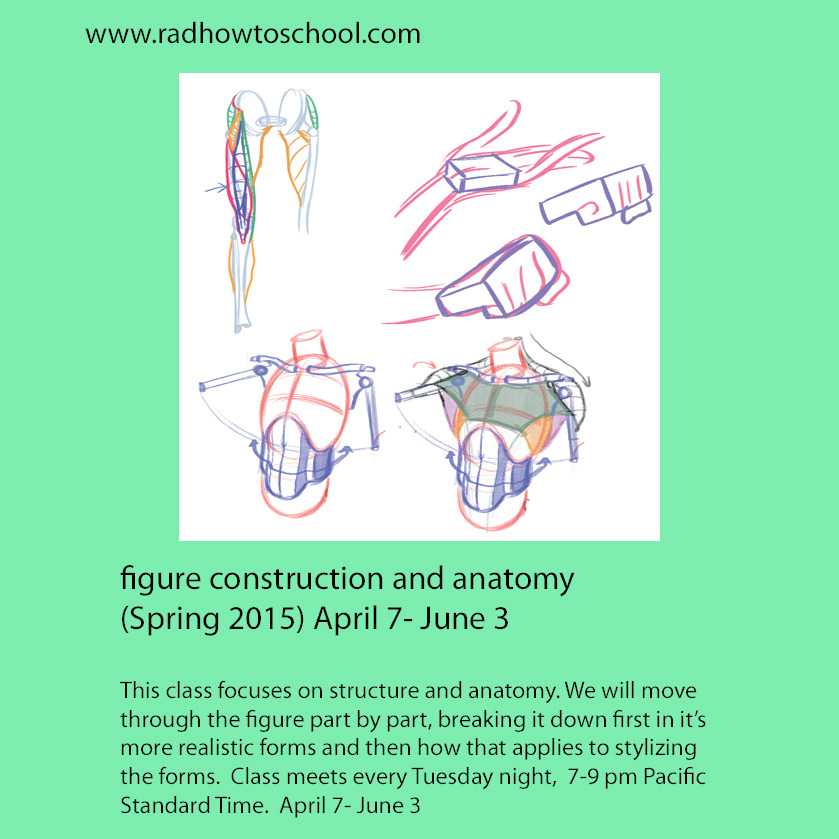
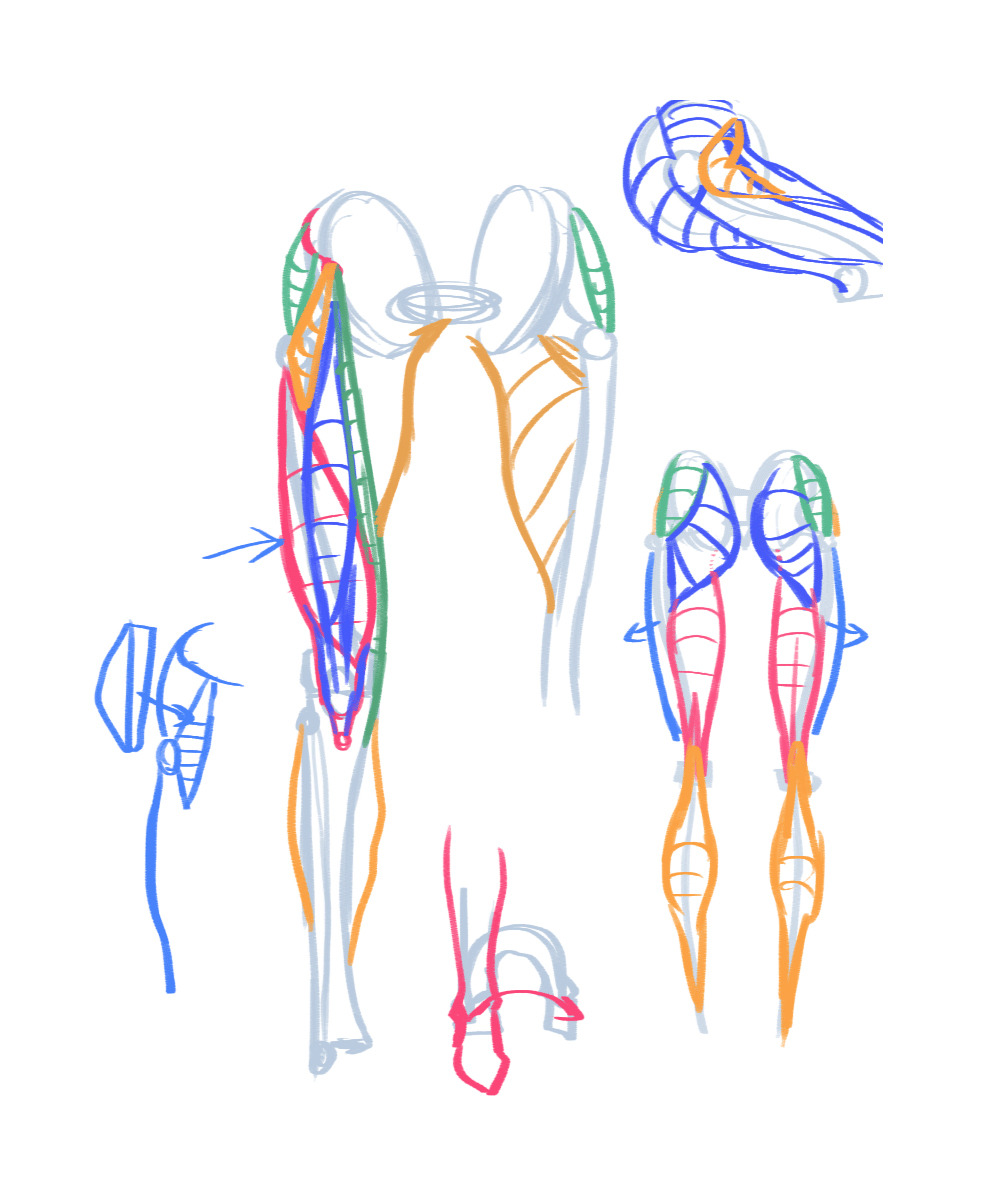
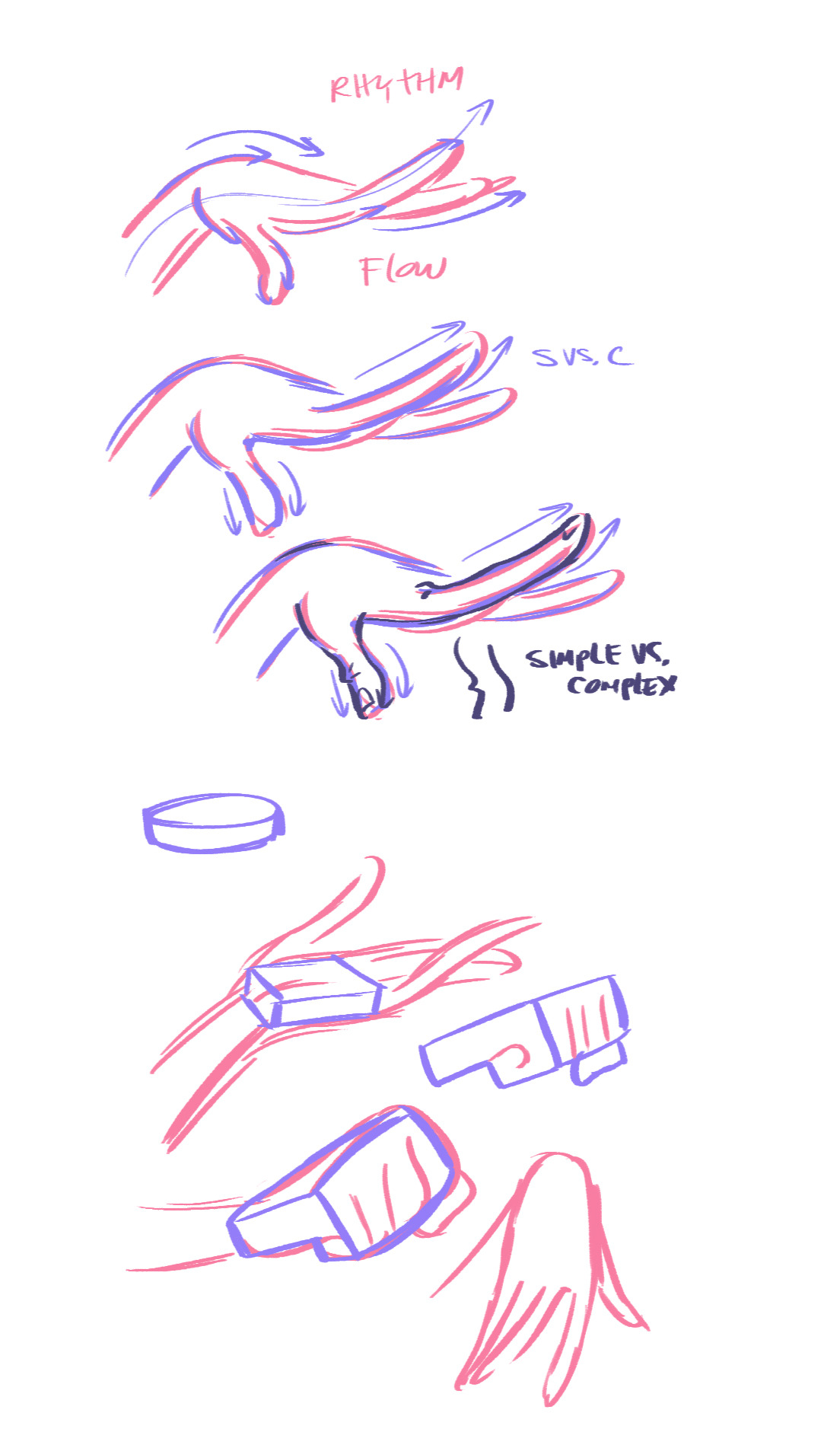
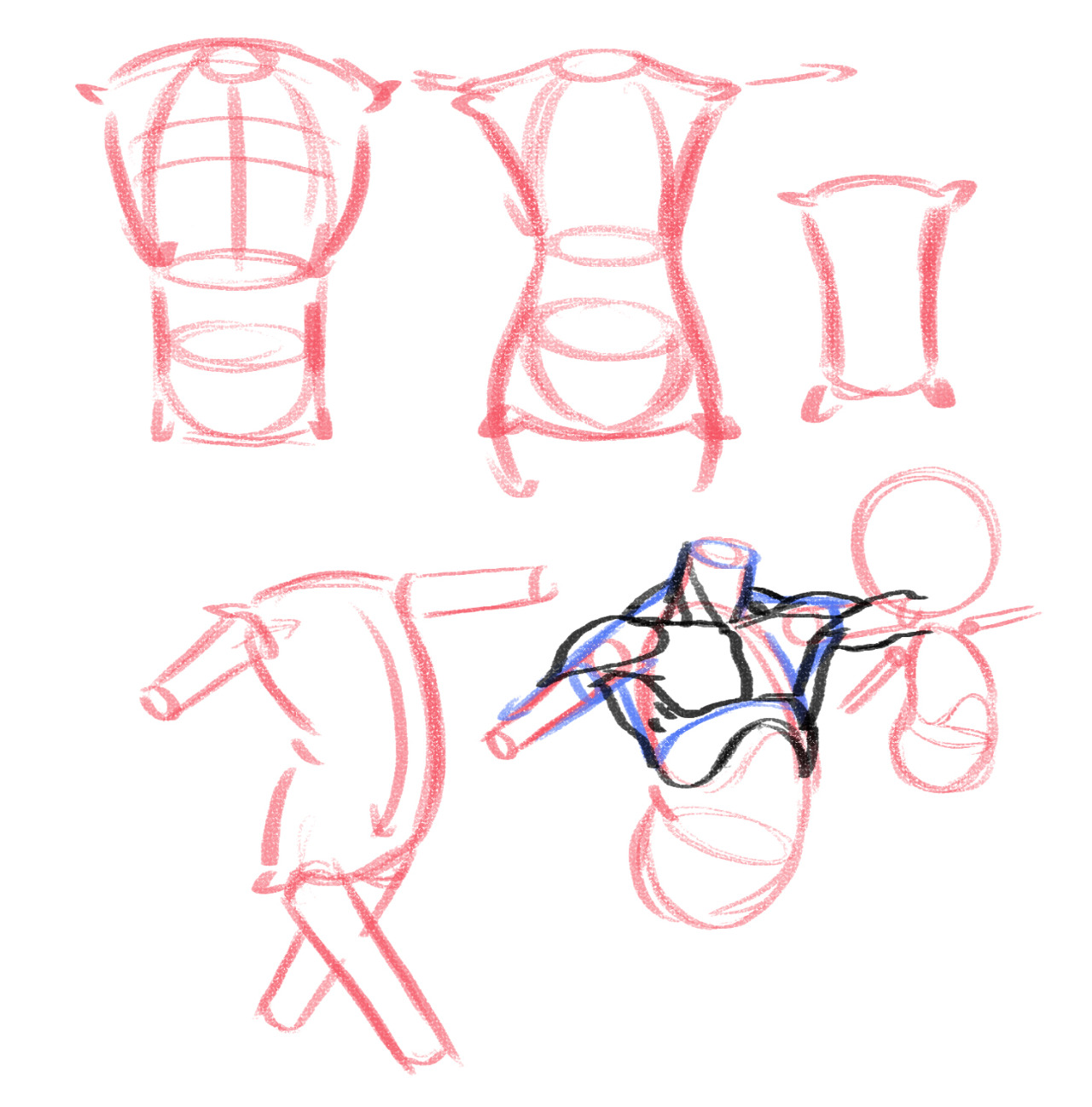
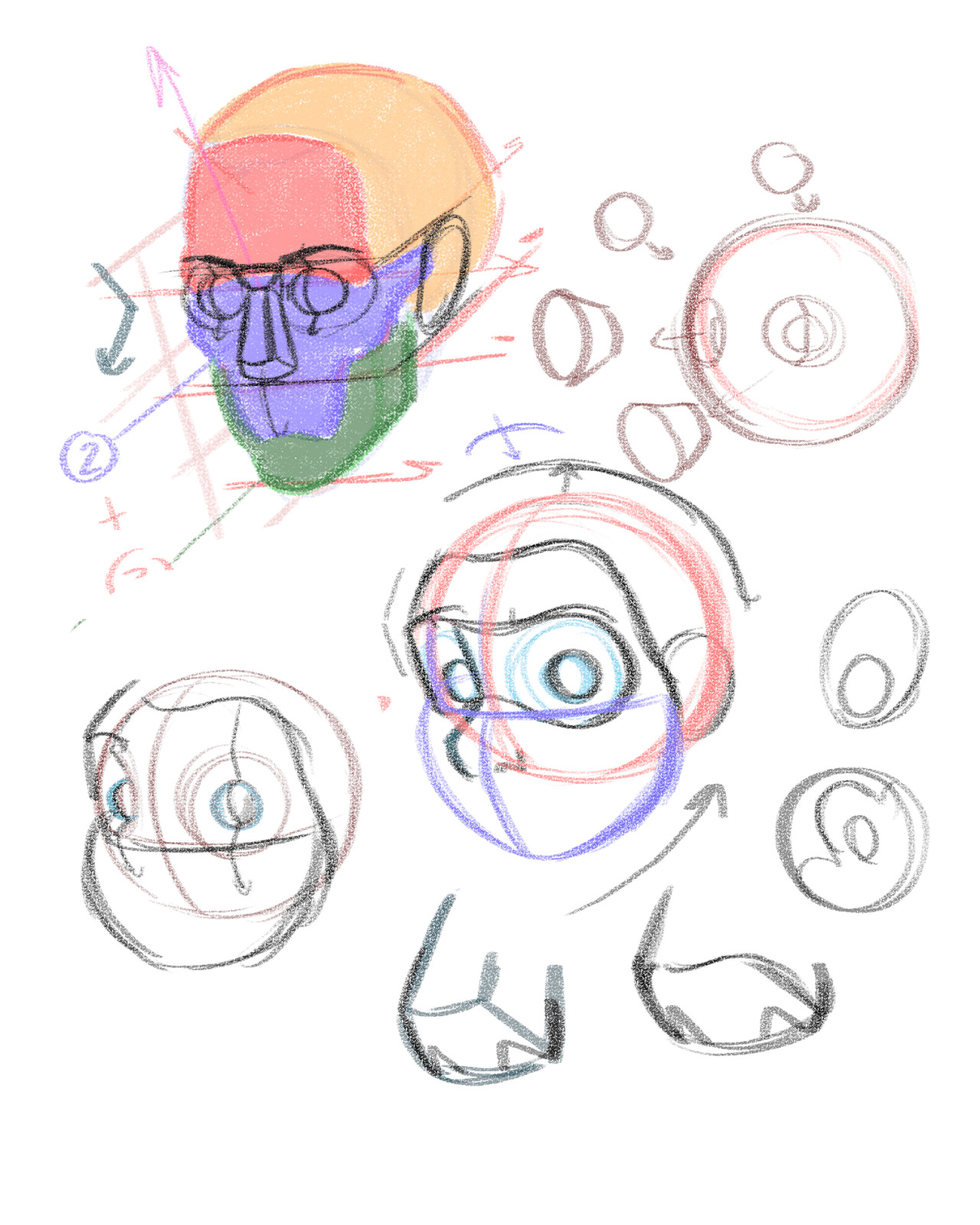
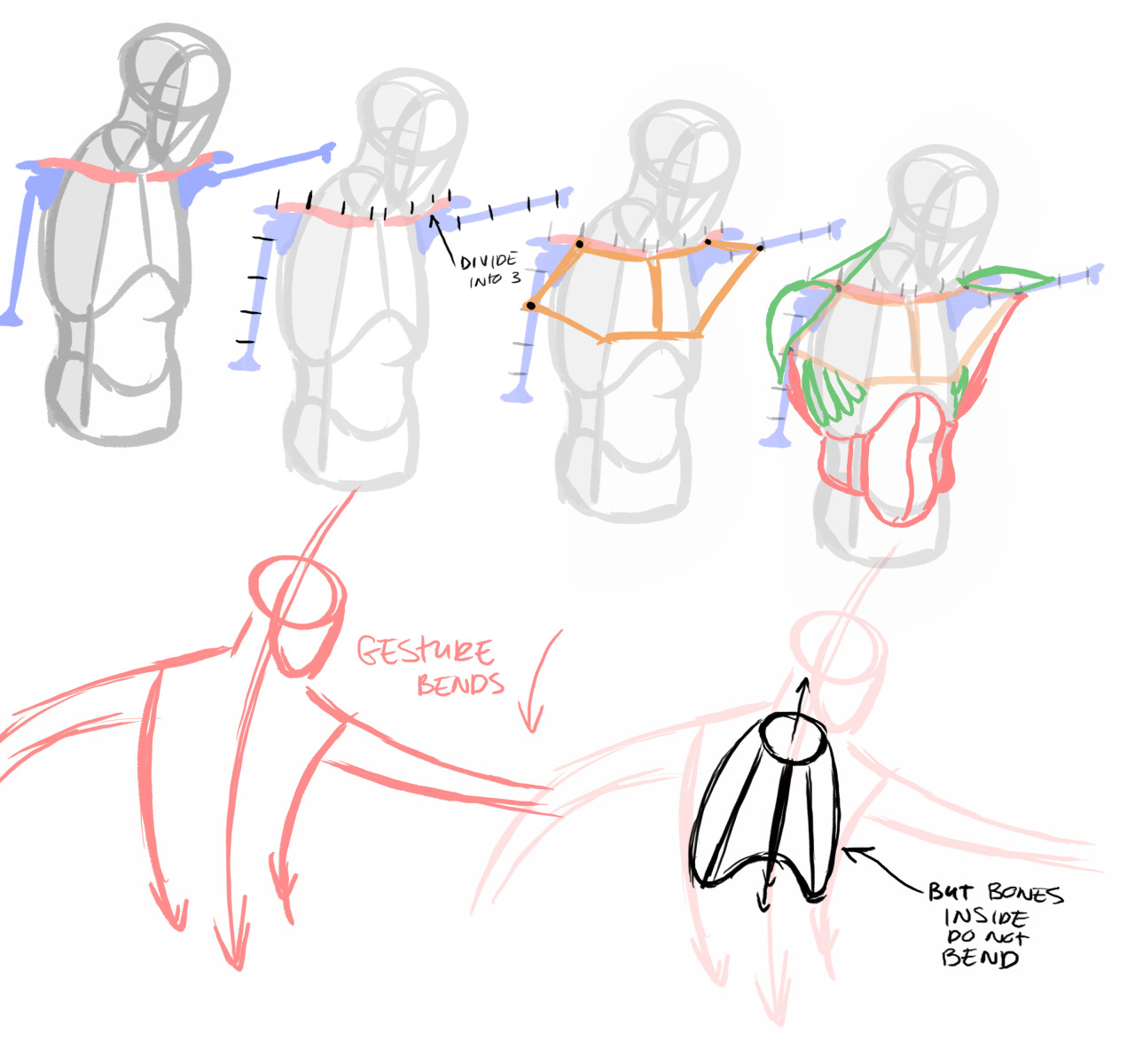
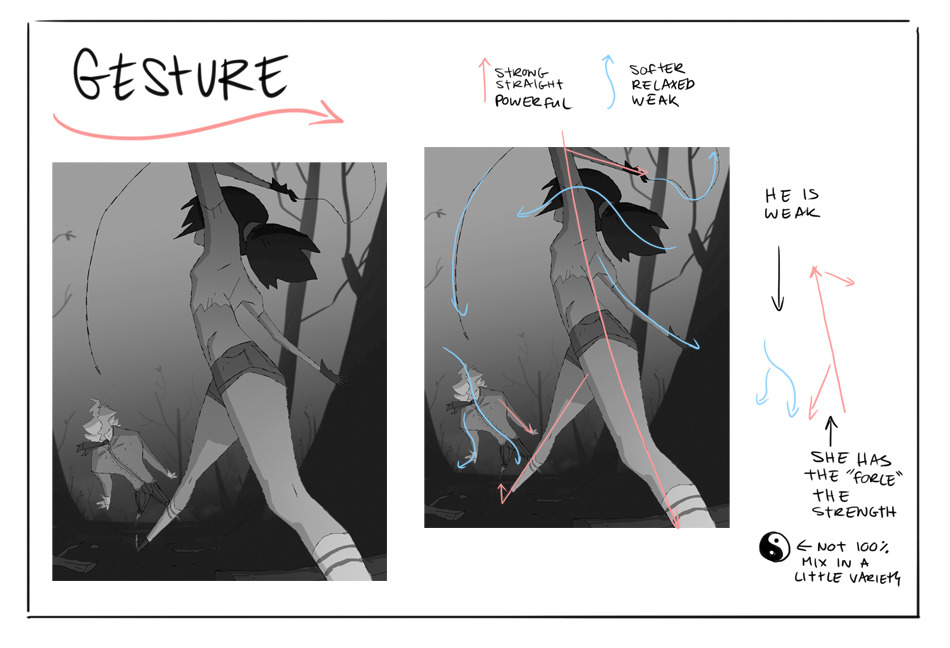
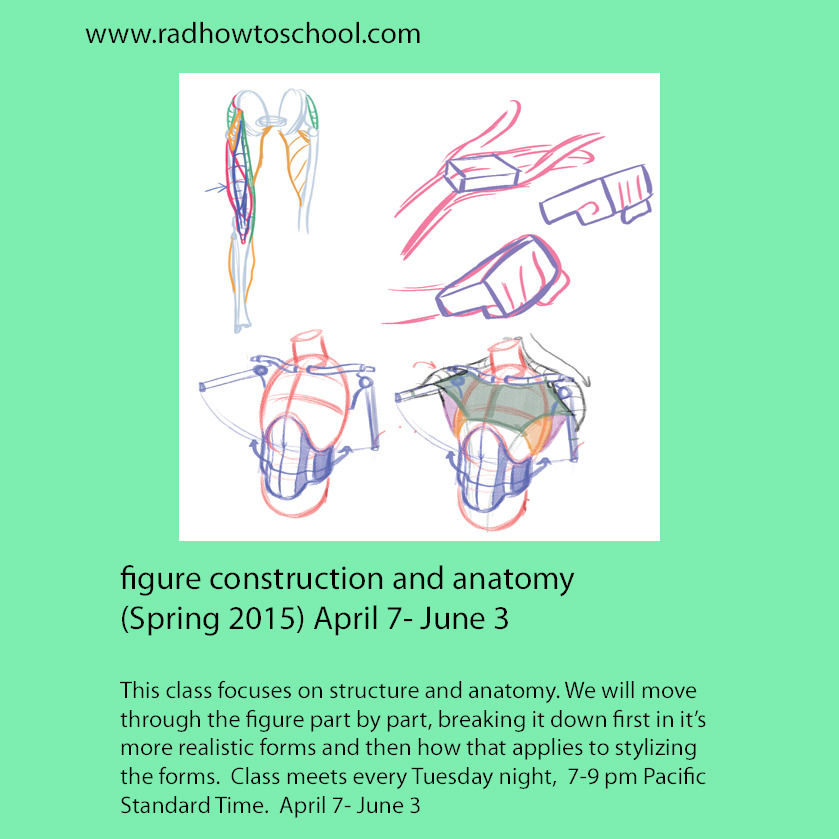
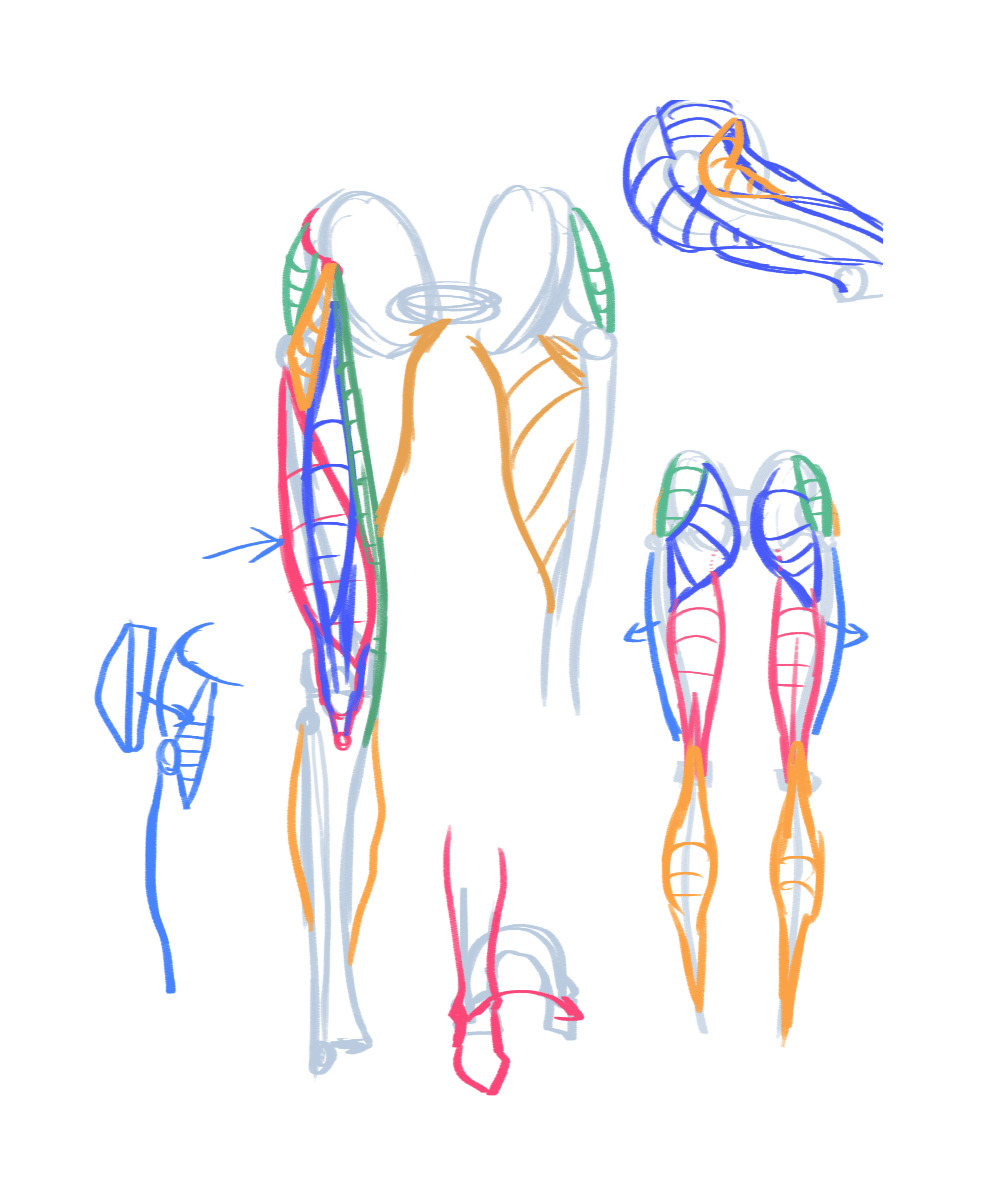
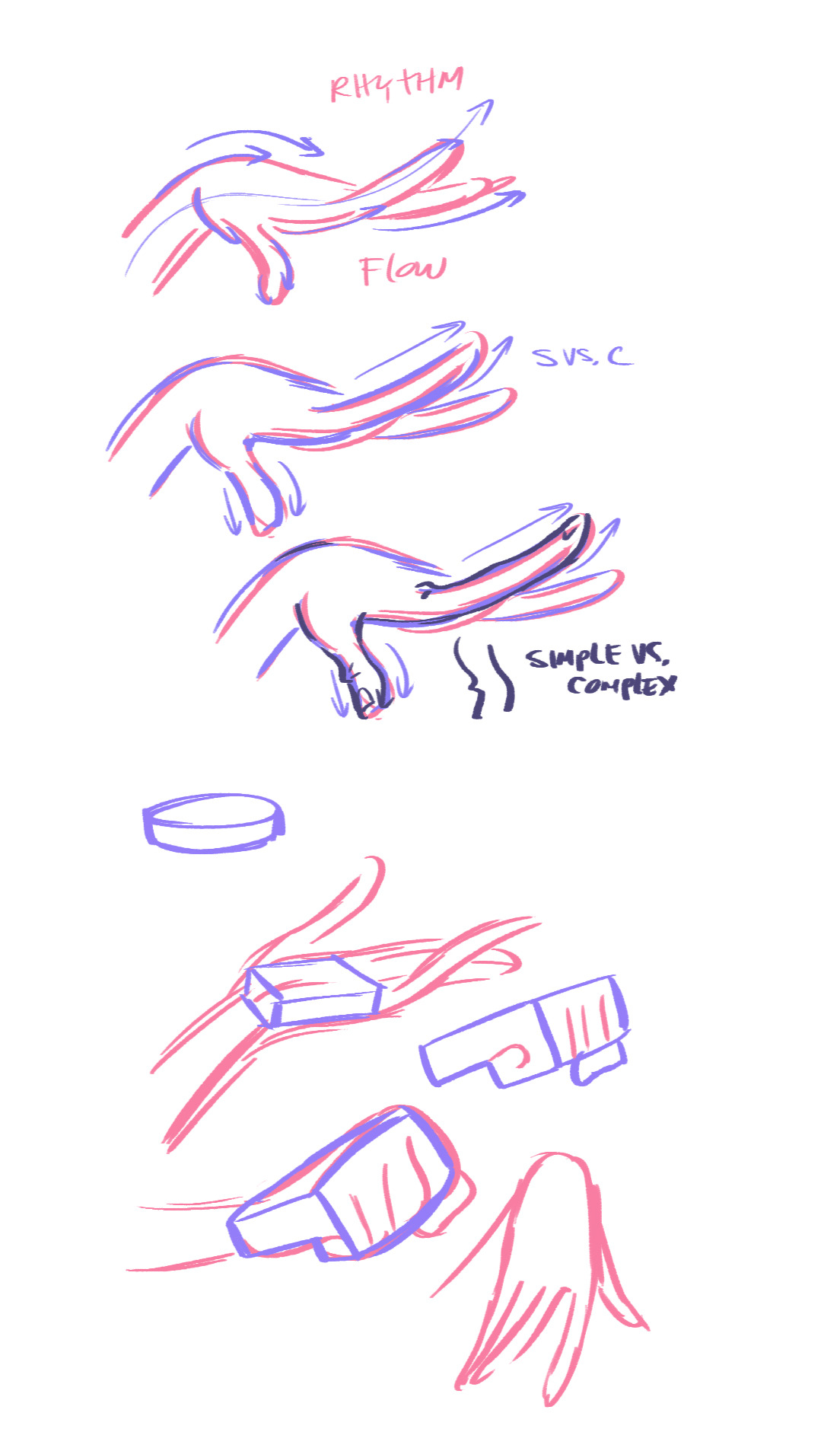
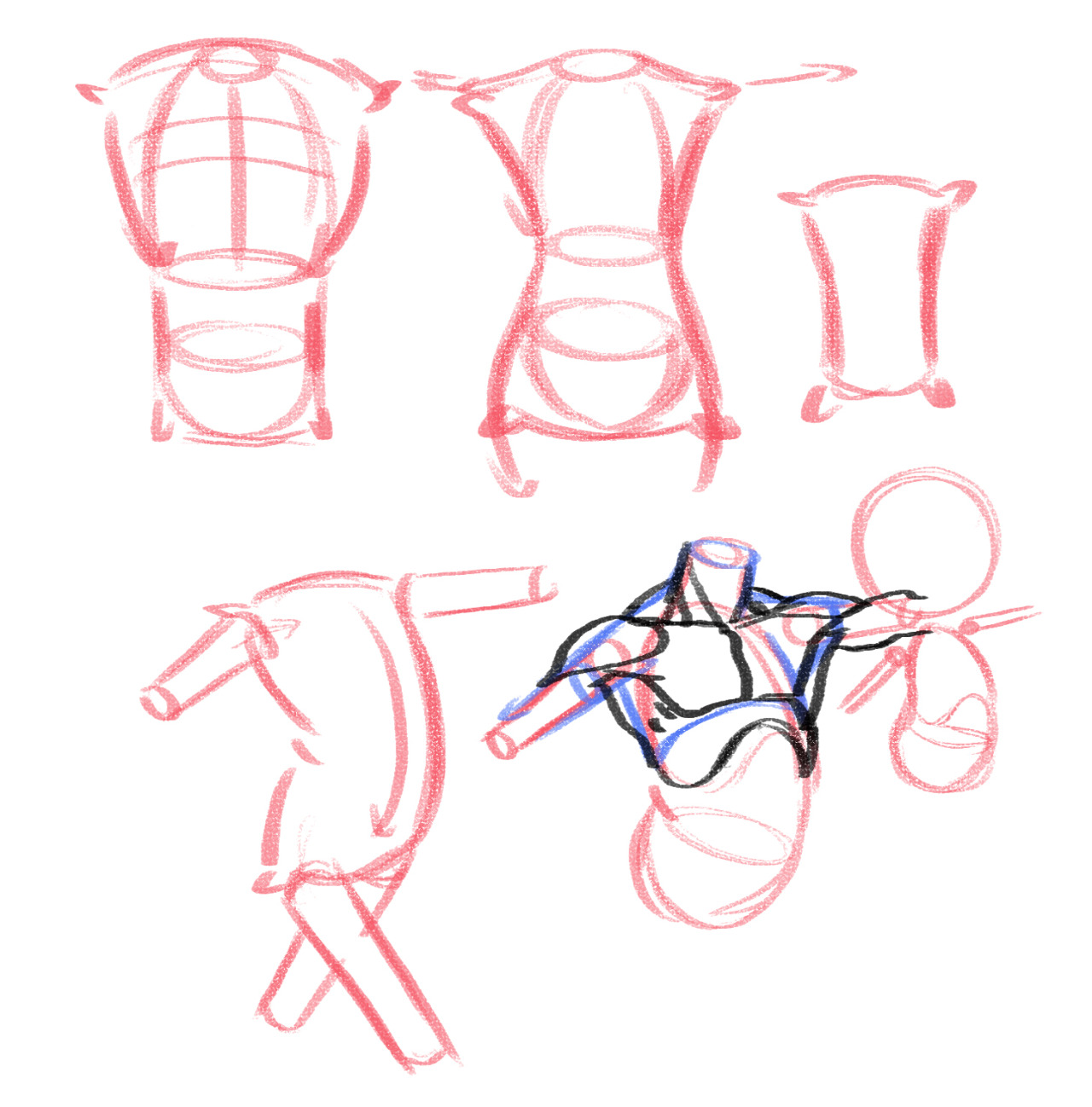
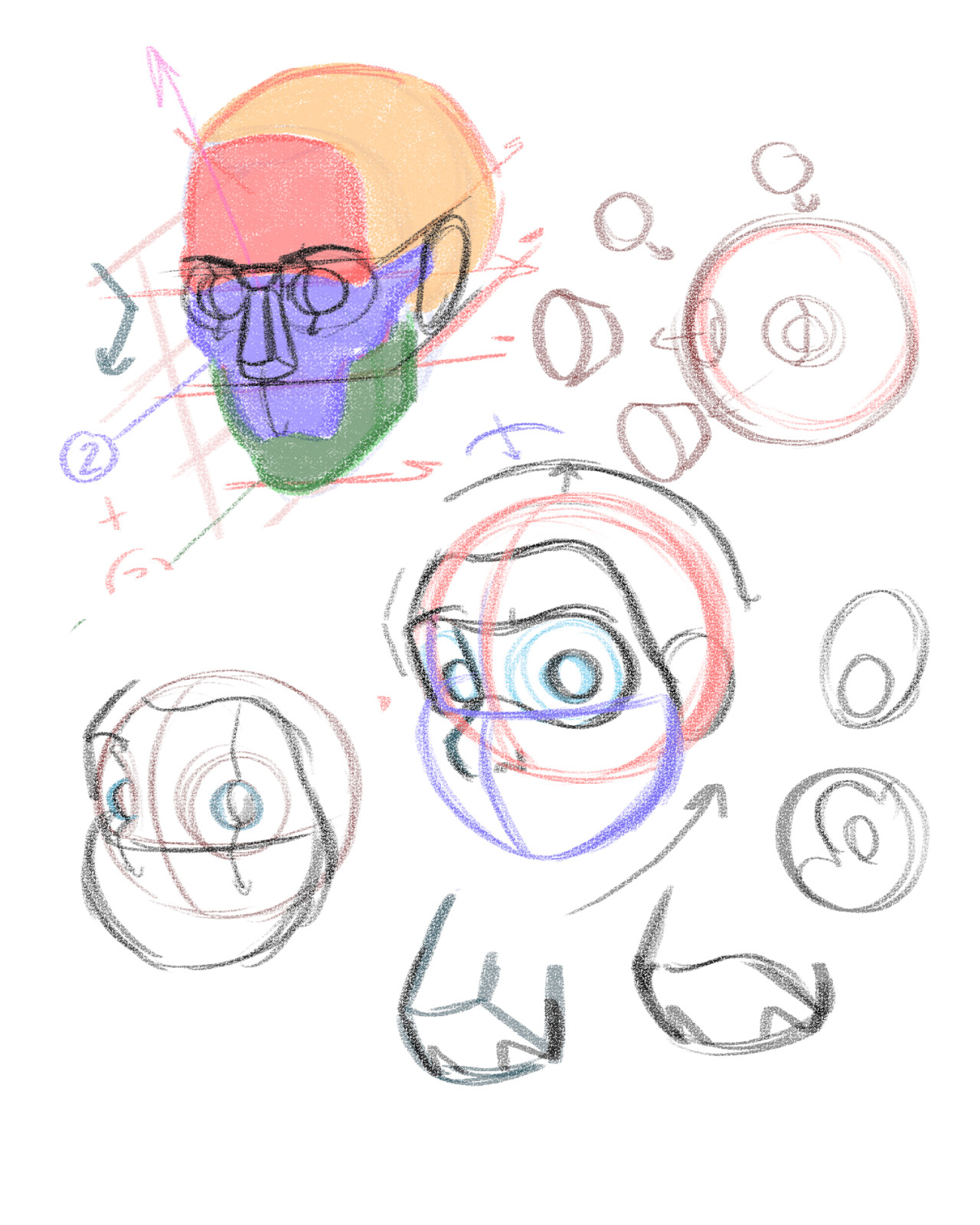
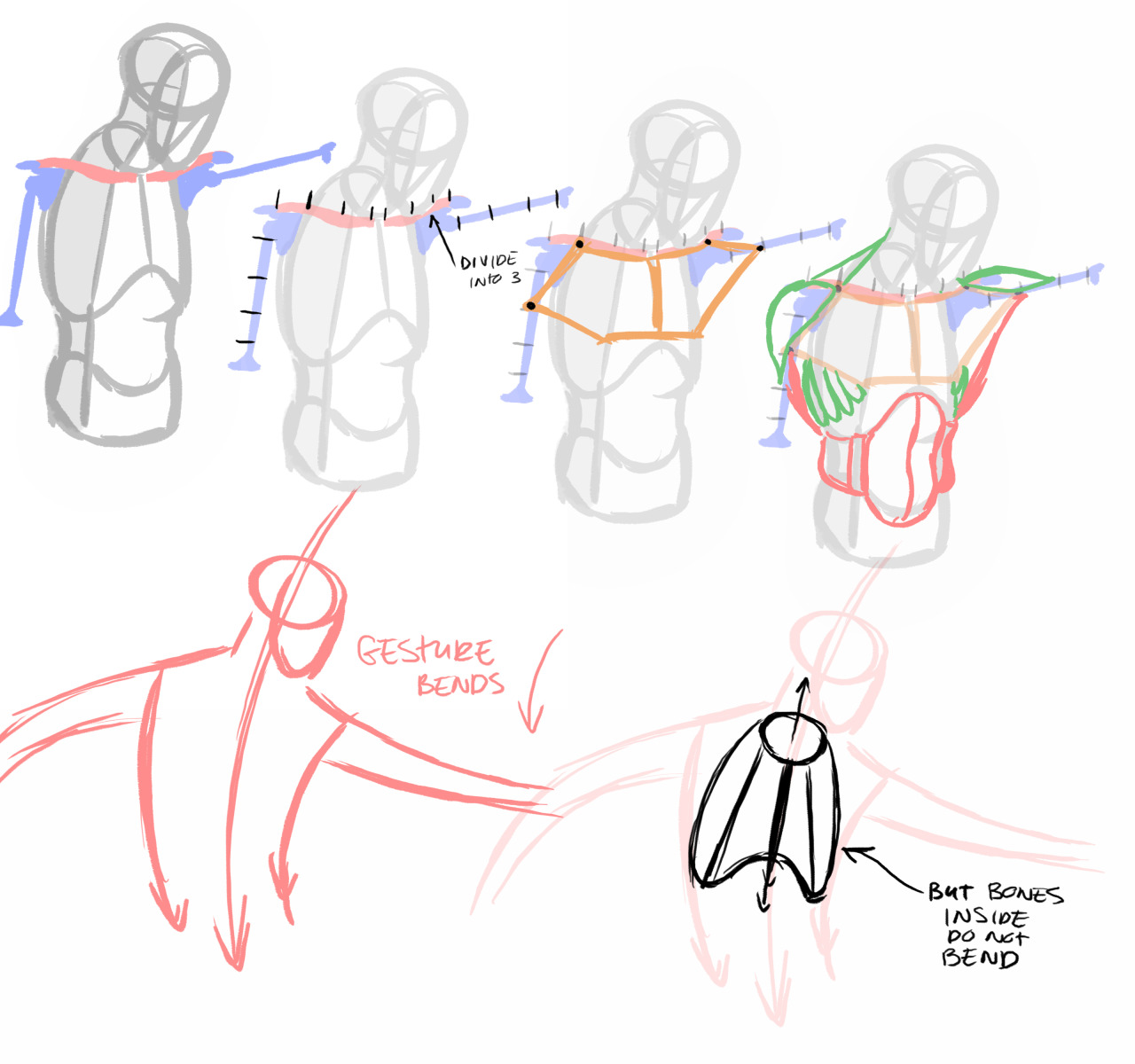
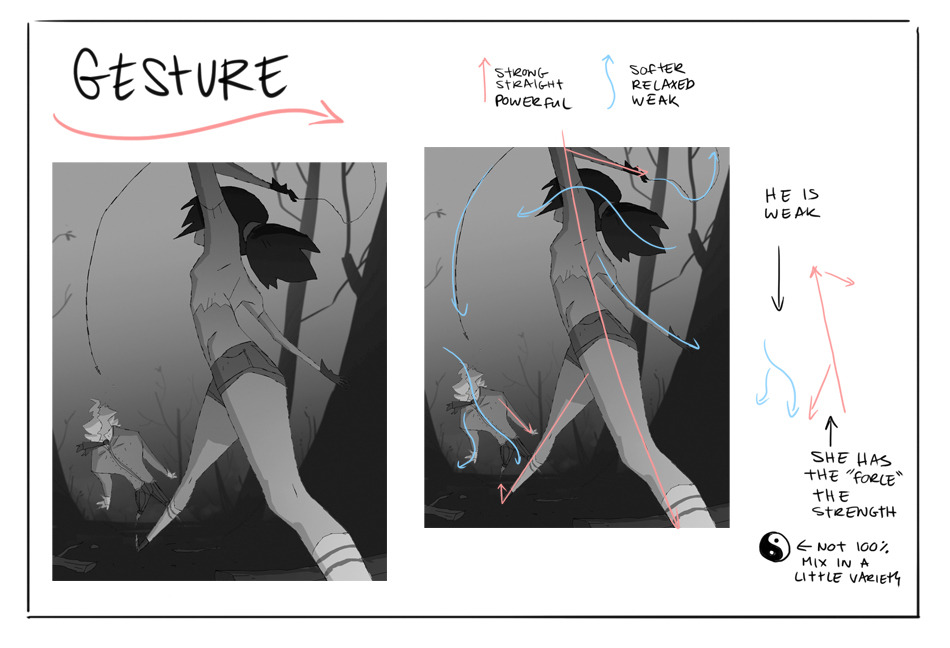

Recent Comments